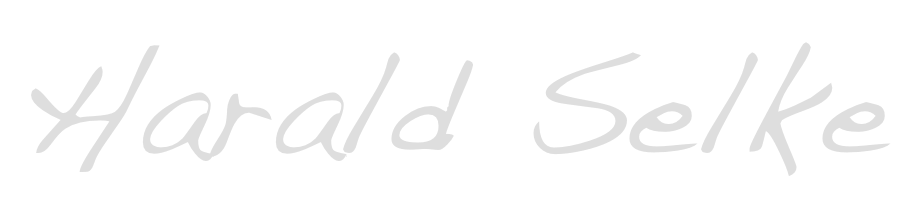Six Months With the 6D

After five years with digital cameras my brain is still in a somewhat analogue mode. That is to say, I still like to take my time making a photo and usually come home from a day trip in the evening with 20 rather than 200 images. I have always regarded the full-frame sensor, i.e. 24mm by 36mm, as my “native” format, which is why the APS-C sensor size has always been an interim solution to me. This is also reflected in my choice of lenses – I never owned an EF-S lens nor any very short focal length lenses.
When the EOS 6D appeared, it seemed to be pretty much what I wanted: a full-frame sensor, a light-weight camera (I like tramping – which is the Kiwi word for hiking – where I try to carry less than 2 kg of photo equipment on multi-day tramps), a price just at the top of what I was willing to pay. In addition to that, it seemed to be designed for my way of photography: My focus is on travel photography with landscapes, architecture, street life, animals etc. Thus, I was not looking for features in the camera that sports photographers, e.g., would look for: a fancy AF system, lots of megapixels, or high burst rates. So, here comes the EOS 6D.
The Image Quality
In terms of image quality, I consider all current cameras (and many older ones) pretty decent. Regarding the number of pixels, the EOS 30D was at the lower end of what I would deem ok and it is pretty usable even today. The 6D’s 20 megapixels are more than sufficient for anything I want to do. Noise is also no major issue for me, as I usually work with low ISO values (200 most of the time). Yet, the 60D was capable of producing quite a bit of noise in dark areas even at ISO 200.
The 6D is a lot better in that respect. Please have a look at my review of the 6D with sample shots and my view on the camera’s performance. Obviously, I am not interested in lab tests but rather in the implications for my every-day photography. On the Internet, you will find a lot of information and comparisons from a technical point of view if you are interested in that.
The Autofocus System
As said before, I have little use for a fancy AF system. Most of the time, I use One Shot AF with the central AF point which should pose few problems to any modern camera. With 11 AF points and only the one in the centre being cross-type, the camera has been subject to a lot of rumour of what it can’t be used for.
My first serious test was at a birthday party where I took photos of all guests – singles, couples, and small groups – in an on-location studio setting with flash units. The 6D’s ability to designate two different AF points for focussing in portrait and landscape format proved to be very useful. Thus, there was no need at all to select a different AF point when moving quickly from one aspect to the other. Because I selected the AF point at the top for both, landscape and portrait format, there was little need to focus and recompose because in both formats the AF point would be close to the eyes. These outer AF fields did have problems in a few (less than 1%) of the photos when the AF point was pointed on a cheek – this was easily resolved by moving the AF point towards the eye. I am not sure whether a cross-type sensor would have performed better here – the problem was the low contrast on the cheek.
The second serious test was a six-week journey with opportunities in all fields of travel photography from landscape to architecture (exterior and interior), from animals to plants in all kinds of light from clear blue sky to pitch-black night. I used the central AF point virtually all of the time, with One Shot AF as well as AI Servo AF. There was no need for customizing the AF tracking so that I can’t comment on the camera’s performance when tweaking the AF for specific purposes. There were times when the central AF point was a little too large to focus on what I wanted it to focus on; a Spot AF would have been nice in these situations, though in my case, there was time enough to get the focus right.
To cut a long story short: For my way of taking and making photos, the 6D’s AF system works fine. I do know about its shortcomings from a technical point of view, yet the day has to come when this will have an effect in my real-world usage of the camera.
The Shutter
The shutter is another component that has received quite a bit of criticism, being capable of just 1/4000th of a second as fastest shutter speed and just 1/180th of a second as fastest speed for flash synchronization. Checking my image archive, I find less than 0.2% of my images have been taken at shutter speeds faster than 1/4000th. However, there was one portrait session in the open where I used f/1.8 and 1/4000th throughout the session on my 60D. Even though this would have been just at the limit with the 6D, I would have been able to go to f/2.8 without any problem. Yet, I do carry an ND filter in my foto bag since I own the 6D – and did not use it even once in the six weeks of travelling.
There was one surprise with the flash sync speed: While 1/180th works perfect with a compact flash, my r/c triggered studio flashes were only usable up to 1/125th. Again, this has not been any problem for me so far, yet it comes as a surprise – which is backed by a number of reports on the Internet though some people report being able to use shorter times. I have not yet tried to trigger the flash units by sync cord because I don’t own a hot shoe adapter with sync socket and the 6D doesn’t have a sync socket itself. Thus, I have no idea if shorter flash sync times can be achieved by these means.
The Handling
While the 6D’s handling is quite similar to that of the 60D, several buttons have moved around again; it thus takes a little to get used to it – just like it always did since the T90 defined the look of Canon’s cameras. But after just two weeks, using the old camera already feels a little strange and the handling of the new camera feels natural.
The mode dial allows for continuous dialling in both directions. The number of positions of the dial has been reduced by integrating the scene programs into a »special scene« mode. Also, the movie mode is now activated with the same button as the live view. All of this combined makes changing between modes faster than on the 60D even though you still are required to press a button in the middle of the mode dial to unlock dialling – which I find a little annoying.
AF point direct selection with the multi-controller is fast and simple. I usually have this locked with the multi-function lock switch as most of the time I am fine with the “slow” method of pressing the AF point selection button first. However, the lock switch allows me to activate the direct selection with a quick slide whenever I need it. The multi-controller may be in a slightly less comfortable position than the joystick on some of the other cameras, especially for left-eye photographers. Yet, it seems mainly to be a matter of getting used to it.
While the 60D has only one custom program, the 6D has two, other top-of-the-line cameras even three of them. After having learned how versatile the settings stored in those custom modes are (I currently have configured a “bracketing program” and an “animals in the wild program”), I am convinced that you can’t have too many custom modes. Even three is way too few.
There is no articulated display. For me, Liveview only makes sense with an articulated display. Basically, I use the camera’s display for a quick review of a photo and its histogram because I don’t trust the appearance of the brightness on the display. Liveview for me is sometimes helpful when the camera is on a tripod, but first and foremost when the camera is not at the same height as my eyes are. And this is where the articulation comes into play, be it for photos where the camera is close to the ground or – even more so – when holding the camera above my head. Also, when filming free-hand (I need to add that I rarely do shoot movies) it is much more difficult to keep the camera steady while being able to watch the display. While this was much easier with the 60D, it seems you need a rig with the 6D for shooting movies – which is not what you want for a travel camera.
The button for magnification and reduction of the image size in replay mode can be configured to reuse the last used magnification, thus you don’t have to press the button repeatedly to view the image in a preferred magnification. This is very helpful when used with the custom modes: While my replay usually shows the histogram together with the image, I can view the full image with just one click in my “bracketing program” for a quick check of overall brightness while I get a detail view in my “animals in the wild program” that allows for a quick check of focus and sharpness.
Other Features
Bracketing with up to 7 exposures is a very welcome feature, though I haven’t used it so far.
The camera is pretty quiet even in normal mode. I have not been in any situation where I needed the even quieter “silent” shooting mode.
I have not missed a built-in flash so far. However, an AF-assist light might be useful as well as a way of triggering an external flash. Should I ever want any of these, I would consider buying one of the Speedlites 90EX or 270 EX II or the ST-E2 transmitter.
In the olden days (when I took analogue photos and used slide film most of the time) I always wanted the viewfinder to show exactly what would be in the image. With experience, I was able to tell how much woud be covered by the slide frame. After a little while with the 6D, I can also tell what will be in the image in addition to what I see in the viewfinder. Even more significant: Cropping is so simple these days and doesn’t have any serious effect on the image quality. Consequently, a viewfinder showing 100% is so much less important than it used to be. Having said that, it would of course be nice to have one.
The 6D has an integrated electronic level which is quite nice. However, it only measures in two dimensions, i.e. sideways tilting with the camera held in landscape format or in portrait format. The third dimension measuring if the camera is tilted with the lens downwards or upwards is missing – and might be very useful for panorama shots without a tripod (remember: the camera is advertised as a camera for travellers, among other uses). By sacrificing the depth-of-field preview button you can display the level in the viewfinder (calling for a custom “level program”). Unfortunately, as soon as you press the shutter button to start metering, the level disappears in the viewfinder and thus doesn’t really help with hand-held panoramas.
The GPS system works sweet as. I have used it almost every day during my journey and found it to work reliably. It took 30 to 40 seconds from activation to being ready to use in most of the cases. Only on rare occasions – when I was in a dense forest, a narrow gorge or both – the position could not be determined or was lost. Walking most of the time, I set the interval for updating the GPS to the longest available period of 5 minutes which allowed me to leave the GPS activated on a four-day tramp for six hours a day and take plenty of photos without having to change the battery.
I have tried the HDR mode only for a couple of test shots as I am not too much into HDR. The results rendered by the camera as JPGs seem to be quite ok. Still, I would rather shoot a bracketing series and be in control of the HDR processing on a computer.
I am happy with the 6D using SD cards instead of CF cards. I believe both to be equally reliable, while I can simply insert SD cards into my computer. And they are available in a number of sizes at good value.
If you are interested in more facts about the EOS 6D, feel free to have a look at my review of that camera.