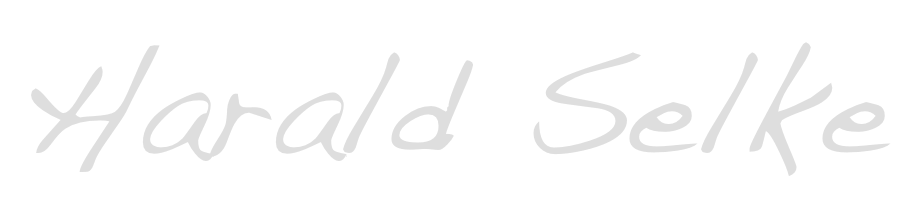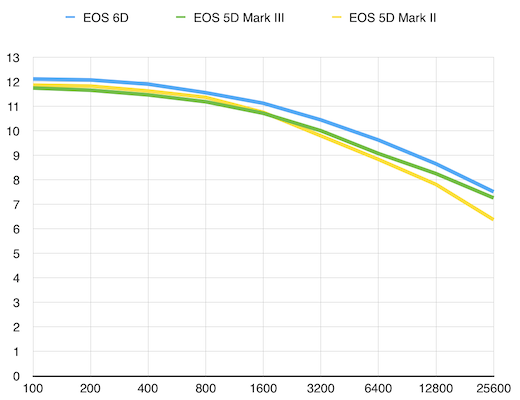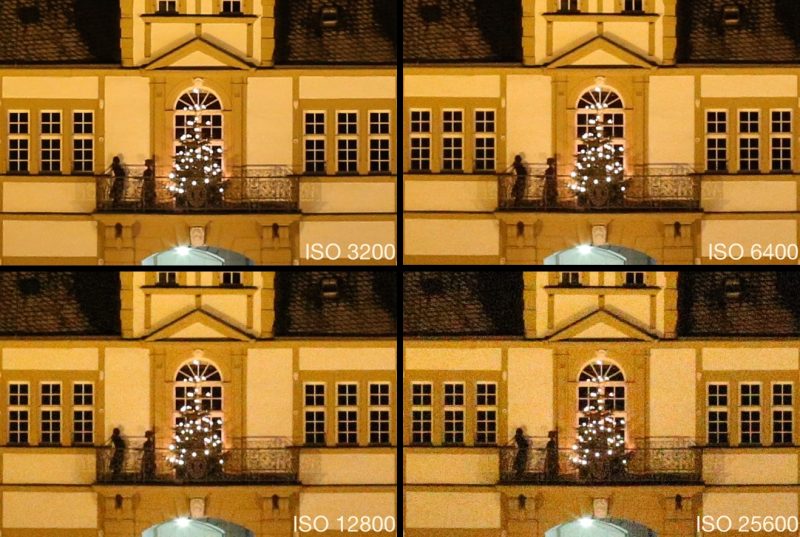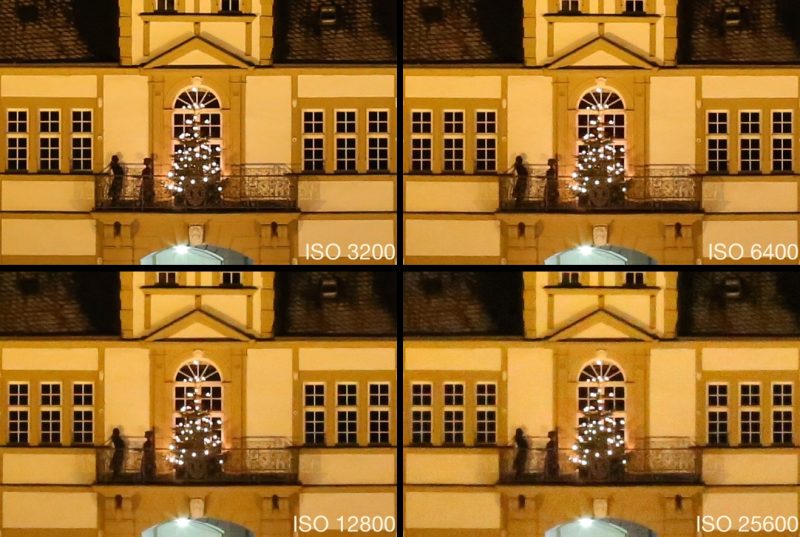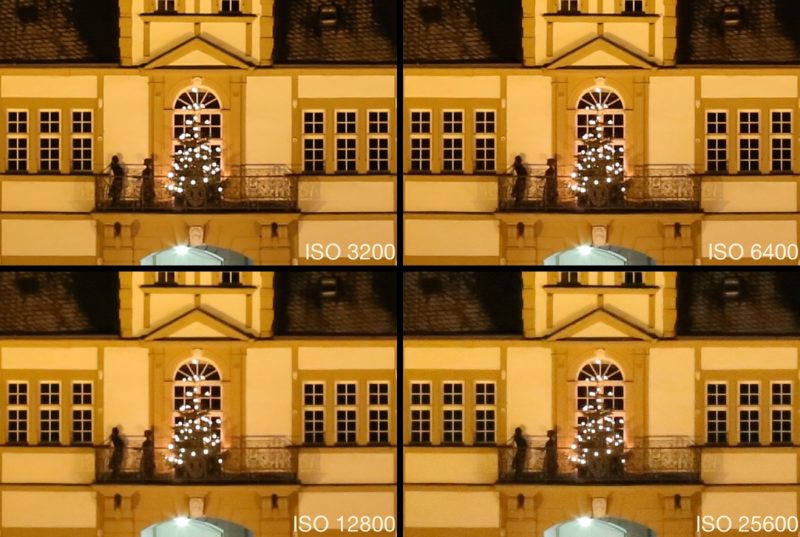Canon EOS 6D
When the Canon EOS 6D became available in late November 2012, it was Canon’s first “budget” or “entry-level” full-frame camera at an introductory price of US$ 2100. Initial comments were mixed, praising or cursing some of the camera’s features such as built-in Wi-Fi and GPS. While most people welcomed the highly sensitive central autofocus point, many were disappointed by the fact that the AF system had only 11 points where the 5D Mark III already had 61, with only the central point being of cross-type where even the five year old 40D had had 9 cross-type AF points. Plus there were a number of other features that didn’t meet the expectations of many reviewers. Yet, many people who own the camera are very happy with it – and that’s not just because they can’t afford or are not willing to pay for a 5D Mark III. Here are the facts about the Canon EOS 6D.

Body
Let’s take a first look at the camera. Compared to the 5D Mark III and even to a 7D, the 6D is a bit smaller (144.5mm wide, 110.5mm high and 71.2mm deep) and lighter in weight (755g) and almost looks like a 60D without a built-in flash or an articulated screen. Canon chose to stick with their policy of not including such “fancy stuff” in their full-frame cameras. The controls on the top of the camera are similar to those on other non-Rebel EOS models with the main dial on the left (now rotating endlessly). In addition to the “creative” modes (P – program auto exposure, Tv – shutter priority, Av – aperture priority, M – manual exposure, B – bulb), there are the “basic” modes (A+ – scene intelligent auto, CA – creative auto, and SCN – the special scene mode with seven sub-modes) plus two custom programs which allow you to set and recall a specific collection of settings quickly. On the top right, there is a display with the most important settings plus four buttons, each dedicated to a single function (AF mode, drive mode, ISO speed, metering mode). This is a notable difference from the 5D and 7D models which have two functions assigned to each of their three top buttons (white balance and flash exposure compensation in addition to the functions of the 6D) plus the configurable M-Fn button (missing on the 5D and 5D Mark II as well). Another button common to all these cameras allows you to illuminate the top LC display.

On the back of the camera, the 7.7cm, 1,040,000 pixel monitor dominates. The buttons on the back give access to more or less the same functions known from other EOS cameras, while having once again been shuffled around as Canon does with virtually every new camera (menu and info button on the top left; AF on, AE lock, and AF point selection on the top right; live view/video mode, magnification, playback, quick control, and erase along a vertical line to the right of the monitor). Like in the 60D, the multi-controller has been integrated into the quick control thumb-wheel. While most people seem to be ok with this, some believe the camera to be unusable without the good old joystick they are used to from other models. Another button Canon loves to shift around is the preview button for depth-of-field; it has now returned to the true right of the camera right on the lens mount. Again it seems that this makes the camera, or at least the button, useless to some people while others are fine with it.
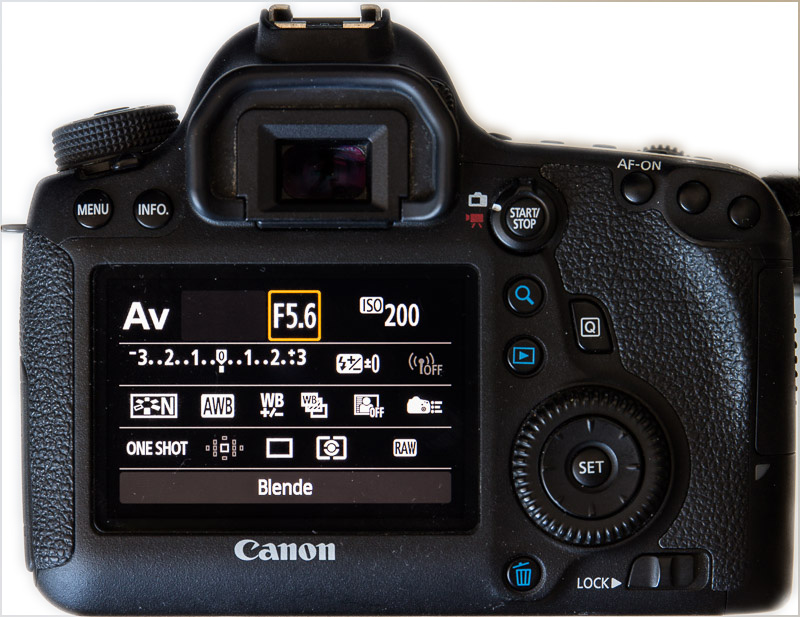
On the camera’s inside, there are no visible surprises. The battery is the LP-E6 that has been used in many recent models; it is said to last for up to 1090 photos (or 220 with heavy use of the display), slightly more than the 5D models though this depends very much on the style of shooting – a friend of mine managed more than 1000 photos within a couple of hours and still had 75% of the capacity left with a pretty old battery. The SD card slot accepts SD, SDHC, and SDXC cards. On the true left of the camera are connectors for audio/video out, microphone in, HDMI mini out, and remote control (N3 type). Note that there is no headphone jack and no PC terminal for flash synchronization. On the front of the camera, there is also a remote control sensor for an infrared controller such as the RC-6 that has been around for some years now. The internal (monaural) microphone is under the EOS 6D logo on the front. Two “invisible connectors” connect wirelessly to the world outside the camera: a GPS receiver and a Wi-Fi adapter. Both drain your battery quite fast, so if you use them often, it is a good idea to have a second battery handy and turn those functions off when you don’t need them (this is particularly true for the GPS which is not disabled with the power switch). The GPS receiver’s update intervals can also be configured to save energy.
According to some people who have taken the camera apart, however, it seems there are some hidden surprises inside. The user Nightshot in the German-speaking DSLR-Forum reports that the weather sealing is at least as good as that of the 5D Mark III and the shutter is a completely new construction which he reckons to be less prone to malfunctions than any Canon DSLR shutter before. Roger Cicala from Lens Rentals also comments on the “nice clean engineering” of the camera.
Image processing
The 6D’s sensor is of a size that is now commonly called “full-frame”, i.e. close to the size of negatives of 35mm film cameras back in the old days. In this camera, it is 35.8mm wide by 23.9mm high and records photos 5472 pixels wide and 3648 pixels high at a pixel size of 6.5μm. As usual with current Canon cameras, this is a CMOS sensor that uses gapless microlenses to direct the light towards the pixels without loosing any photons in gaps between the photodiodes on the sensor. Like all current models, the sensor is equipped with the EOS Integrated Cleaning System.
The recorded signals are converted to 14-bit digital values and processed by a DIGIC 5+ processor (like in the 5D Mark III). Canon claims that this processor is more effective in noise reduction (though I assume this refers to JPEGs only, not to RAWs). While the DIGIC 4 allowed for in-camera lens correction of vignetting, the new processor can also correct chromatic aberration, allows for multiple exposures (up to nine images, blended into a single RAW or JPEG adding or averaging the recorded signals), HDR shooting with three photos merged into a single JPEG, and taking photos with “multi shot noise reduction”, i.e. taking four photos in a burst and merging them into a single JPEG averaging out the recorded noise.
Exposure Control
Like on most recent Canon cameras, the photographer can choose between four different metering modes when using one of the camera’s “creative” modes: evaluative metering with 63 zones, partial metering with 8% of the image center, spot metering with 3.5% of the image center, and center-weighted average metering. The metering sensor is a dual-layer design and uses iFCL (Focus, Colour and Luminance) technology – improved from the 5D Mark II to the same method used by the 5D Mark III. It seems to me that the 6D’s evaluative metering mode tends to slightly underexpose in many situations.
ISO values range from 100 to 25600. This can be extended to 50 on the low end and a staggering 102400 on the high. The section “Image Quality” below shows that ISO 800 is perfectly usable while ISO 3200 is fine in most situations. With less critical subjects and without zooming in at 100% you might find ISO 6400 or even ISO 12800 still tolerable in many situations, in particular when you use a good noise-reducing software. In general, I would try to avoid these high settings and anything beyond, i.e. the extended ISO values. The camera also supports Auto ISO, ranging from 100 to 25600 in the “creative” modes (different values apply in some of the basic modes). You can, however, limit the range if you want to prevent the camera from using too high (or too low) ISO values. In addition, you can set a minimum shutter speed to be used with Auto ISO, though this is somewhat limited with the fastest minimum shutter speed being 1/250 second and the “Auto” setting for the minimum shutter speed not taking image stabilizers into account. As with most Canon cameras, in bulb mode and when using a flash there is no Auto ISO but a fixed value of ISO 400 instead.
In shutter and aperture priority modes a safety shift can be activated so that shutter speed or aperture, respectively, are automatically adjusted if a correct exposure is not possible otherwise. In both of these modes as well as in program auto exposure mode a safety shift can also be activated for ISO instead, overriding an ISO value set manually.
Exposure compensation is possible in program auto exposure, shutter, and aperture priority modes by up to plus or minus 5 stops. This is usually dialed in conveniently with the thumb wheel on the camera back; a lock switch helps to prevent accidental use. You can also take a bracketing sequence of up to seven shots which can of course be combined with exposure compensation.
Shutter
The shutter is one of the aspects many people were disappointed about when they heard about its specifications: The maximum shutter speed of 1/4000 second and a shutter rating of 100000 actuations made some people dub the 6D the “Full-Frame Rebel”. Whatever Canon’s reasoning behind this may be – speculation goes from marketing reasons to let the 5D Mark III shine even more than it does to the new shutter construction that might not yet allow the faster speeds in combination with a conservative rating out of caution –, for some people these specifications are a deal breaker. The longest exposure time you can set is 30 seconds as with virtually all EOS cameras.
With a burst rate of 4.5 images per second, the 6D is slightly faster than the 5D Mark II but quite a bit slower than the 5D Mark III. Like in the latter, there is also a silent mode here which isn’t totally silent, of course, but certainly a good thing for photography at weddings or during quiet parts of a concert, e.g. In silent mode, the burst rate is reduced to 3 images per second. The buffer size, i.e. the number of images that can be taken at the highest possible burst rate, is virtually unlimited for JPGs (in fact, the number is 1250); when taking RAWs, the camera slows down after 17 images – which is almost the same value as that of the 5D Mark III; when taking RAWs plus JPGs at the same time, the buffer is full after 8 images – again comparable to the 5D Mark III.
Autofocus
The autofocus is the second, and maybe most important aspect that many people were disappointed about. In contrast to the 5D Mark III’s 61 AF points – or even the 7D’s 19 points –, the 6D comes with just 11 AF points which are almost in the same position as those of the 5D Mark II; the 5D Mark III’s AF points cover a larger area. While this is two more than the 5D Mark II had, the latter had 6 auxiliary points that didn’t make it into the 6D as well. Also, like the 5D Mark II the 6D only has one cross-type point (at the center) and no double cross-type points at all. Whatever Canon’s reasoning behind these design decisions is – most speculations blame the marketing department –, it seriously influences the way the camera is perceived. In particular, the 6D is viewed by many as a camera that can’t be used in sports photography or even for portraits – which, of course, isn’t the whole truth while there definitely are better options for sports photographers. The advanced AF point selection modes of the 5D Mark III (and others) like point expansion, zone or spot AF are not available in the 6D.
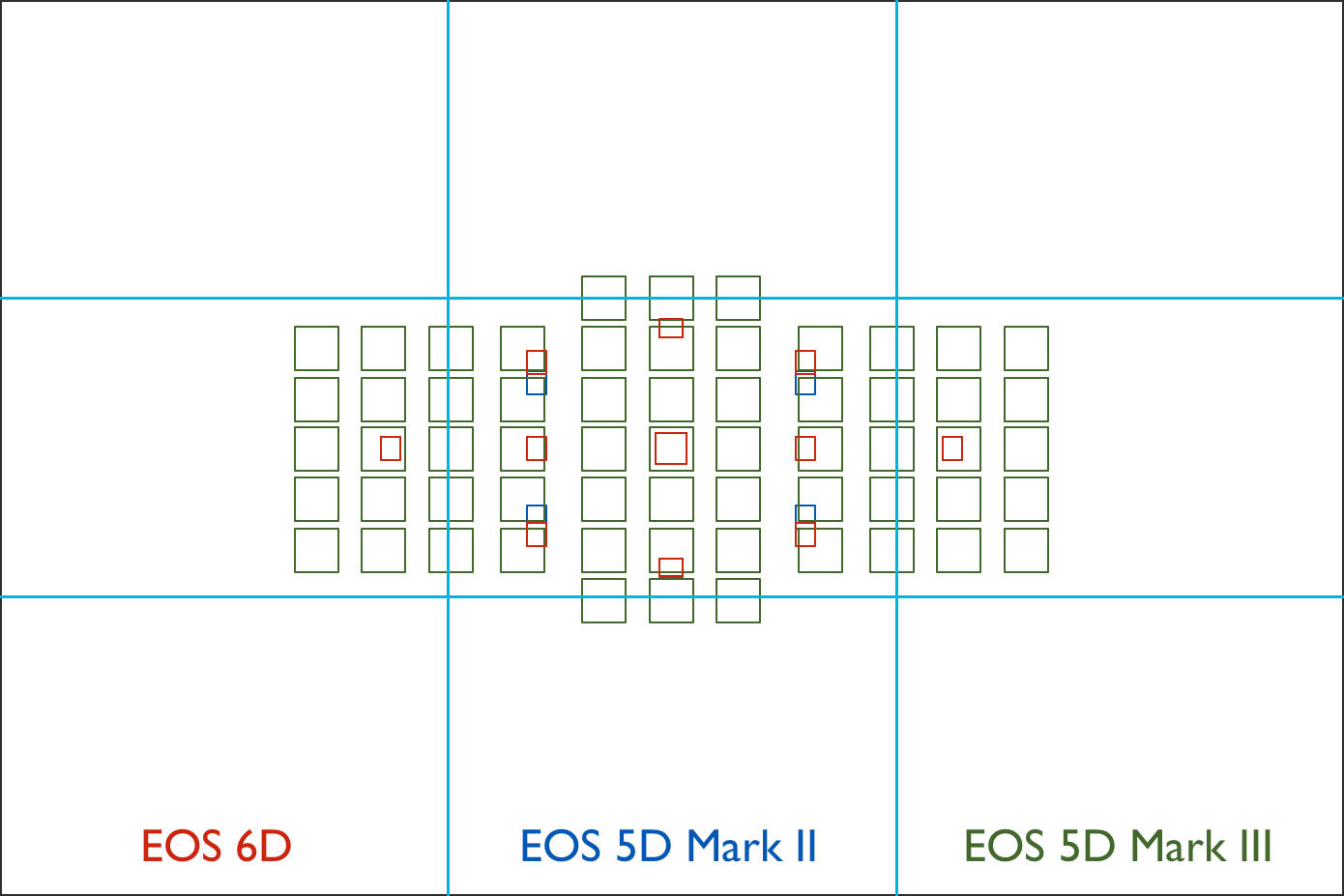
The AI Servo mode, however, allows for much more configuration than on older cameras. Like the 5D Mark III, the 6D uses the AI Servo AF III method, albeit with a different way of setting the options: The photographer needs to dial in values for tracking sensitivity, acceleration/deceleration tracking, 1st image priority, and 2nd image priority separately and can’t simply choose between different use cases. The only setting missing is the AF point auto switching.
The one thing that sets the 6D apart from the 5D models is the sensitivity of the central AF point which is able to find focus at exposure values of down to -3 – the 5D Mark III is only one stop worse, the older 5D models, however, only work down to EV -0.5. Lenses need to have a maximum aperture of f/5.6 in order for the autofocus to work, the additional horizontal high-precison AF point needs lenses with a maximum aperture of f/2.8.
The AF microadjustment has been improved from the 5D Mark II and now allows separate settings for the wide and long ends of the focal length range of zoom lenses. Another welcome feature is the orientation linked AF point that allows you to let the camera focus with different AF points depending on the orientation of the camera. This makes it easy to always use the top-most AF point in portrait photography, e.g., when changing the orientation between shots.
Flash
Canon seems to believe that full-frame DSLRs should not have a built-in flash. While there might actually be reasons for this – pentaprisms require more space than pentamirrors, even more so in full-frame cameras, and after all, the 6D has Wi-Fi and GPS modules where a flash might have been integrated –, the usefulness of these flashes with guide numbers in the low teens may be debated. One significant feature, however, is missing compared to even the Rebel series: Integrated flashes of all recent Canon cameras can be used as wireless (optical) controllers for slave flashes. There are a few ways to compensate for this by adding a small external flash like the Speedlite 90EX or a wireless flash controller such as the ST-E2 or something similar by another brand. These solutions also remedy the missing of an AF auxiliary light in less or more elegant ways.
When using a flash, the maximum sync speed is 1/180 second, a time value that can only be chosen when the camera recognizes an attached flash. When it doesn’t, 1/160 second is the fastest you can get – of course high-speed synchronization is also supported at the cost of flash power. With radio-controlled studio flashes the maximum sync speed seems to be only 1/125 second; this may not be true for all radio-controlled studio flashes, so if you manage to find one that works at faster sync speeds, please drop me a note.
Many functions of E-TTL flashes can be controlled from the camera. Flash exposure compensation is possible to a maximum of 3 EV in either direction and flash bracketing is also supported. As already mentioned, the 6D doesn’t have a PC terminal, so either use a wireless solution or attach a cold shoe with PC socket to the camera to fire an external flash.
Viewfinder and monitor
Like all but Canon’s entry-level models, the 6D’s viewfinder uses a pentaprism. The magnification factor is 0.71 just as in the 5D series; the coverage of 97%, however, is a little less than that of the 5D Mark II, though you will barely notice the difference when using the camera. The new focusing screen is the Eg-A II, supposedly an improved version of the one used in the 5D Mark II. Canon decided not to go the same way as with the 5D Mark III which employs a fixed screen with different overlays. While some may see this as a disadvantage, there is a positive aspect to this: The screen can be exchanged by the photographer for one with grid lines (Eg-D) or one that is designed for manual focusing (Eg-S).
The LCD monitor on the back has the same size as that on the 5D Mark II, though with a slightly higher resolution. The surface is made of plastic and thus probably less resistant to scratches; on the other hand it is said to be easily exchanged.
The information displayed in the viewfinder, the top LCD, and the monitor on the back offer few surprises. As usual, the menus have been reshuffled, so you might have some difficulty finding the settings you are looking for when working with different cameras. A nice addition is an electronic level to both, the viewfinder and the monitor, though the implementation is less than perfect: Only horizontal tilt is displayed but no forward/backward tilt (in contrast to the 5D Mark III) and the display vanishes to clear the way for the exposure data as soon as you start to press the shutter button.
Image Quality
When discussing image quality, we have to keep in mind that all of today’s DSLRs deliver a very high quality – this is even more true when looking at full-frame cameras. Other manufacturers (namely Nikon and Sony) currently lead when it comes to dynamic range; the 6D, however, is one of Canon’s best in that discipline according to the data published by DxOMark and the likes. Here are their results for the 6D, 5D Mark III, and 5D Mark II.
I will (and can) not do any serious testing but only take a quick look at the performance at different ISO settings. The following photos of Paderborn Cathedral have been taken with a Canon EF 50mm f/1.4 USM from a tripod. The first image shows the full photo, the following images show crops from images taken at ISO 200, 800, and 3200 as RAWs and JPEGs respectively, the crops taken from the RAW versions having been converted without any editing straight from Aperture. These photos give a first impression of the image quality in a range that will probably be used for many photos. Click on them to view the crops at 100% in a lightbox. You can also visit my Test Canon EOS 6D album at Flickr with the full size version of all of these images.
To my eyes, the RAW images taken at ISO 200 and ISO 800 look pretty much perfect; at ISO 3200 you will probably want to apply some noise reduction though I doubt you would be able to spot the noise in a print when viewing it at normal viewing distance. Likewise, the JPEGs are pretty much perfect up to ISO 800, usable without any serious restrictions at 3200 – keep in mind, though, that these have been taken with in-camera noise reduction set to standard. The sharpening applied by the camera to the JPEG at ISO 3200 is a little too much for my taste – but only when looking at the image at 100%; it looks fine enough when we take a look at the complete photo.
In the Flickr album you will also find images of Schloss Neuhaus, a castle in a part of the city of Paderborn, Germany, built in the late 16th century, that illustrate the different internal noise reduction methods (standard, disabled, and multi shot) of the camera. Again, the photos have been taken with a Canon EF 50mm f/1.4 USM at f/5.6 from a tripod and no editing has been done. Depending on the size of your browser window, you will not see the images at original size when watching them in the lightbox. You might want to right-click them to open them in a new browser window and then zoom to 100% view.
You can spot the image quality best in the fine structures of the roof and the balcony in the center of the full-size images over at Flickr where you can again see the slightly patchy look when standard noise reduction is enabled. When disabling it, you can definitely see noise at ISO 3200. However, this is no chromatic noise which I believe is quite a progress over older cameras – and even at ISO 6400 there is almost no chromatic noise. The multi shot noise reduction again yields pretty good results at all ISO settings with very little noise while not having the patchy look of the normal noise reduction. However, this comes at a price (apart from the fact that you can only use it with JPEGs): The camera takes four fast shots in a row and then calculates one image out of those four exposures, eliminating the noise by averaging methods. The results show that this works fine, and while certainly no panacea the setting may be useful under some circumstances.
All of these sample photos as well as a few more at even higher ISO settings can be found in full size in my album Test Canon EOS 6D at Flickr.
Final Remarks
Is the 6D the camera you’re looking for? I can’t tell you; but these are the aspects I would consider when deciding which full-frame camera to buy at this time, i.e. with the 5D Mark III and the 6D being the “affordable” current models in Canon’s line-up. Apart from the price, there are few reasons to choose a 6D: It is smaller in size, it weighs less, Wi-Fi and GPS are built-in, and you can exchange the focusing screen. If these features don’t bother you, the 5D Mark III probably is the better choice for you. When it comes to price, the question is if you are willing to pay the extra 1000 or so bucks for the additional features of the 5D Mark III. If you are a studio or landscape photographer, you don’t gain too much. For a portrait photographer, it is a close call and depends very much on your style of taking photos. For a wedding photographer, the 5D Mark III’s two slots for a CF plus an SD card may make the difference. And for a sports photographer not specialized in snooker or curling, the 5D Mark III’s main advantage will be the autofocus system. However, the 6D is a great camera and from my point of view can perfectly be used for portrait and even sports photography as some people out there have shown. Read Dustin Abbott’s article linked in the “Read more” section for a personal account why you might want to choose the “entry level” model.
You might also wonder if the 5D Mark II is the better choice over the 6D. In most cases it is not – unless you can get hold of a used one in good condition for significantly less money than a 6D. However, there are a few things that might make you choose a 5D Mark II: If you prefer CF cards over SD cards; if you really, really need an exposure time of 1/8000th of a second or a flash sync time of 1/200th of a second; if you need a PC terminal for your flashes; if you need the auxiliary AF points; if the higher shutter durability rating is of importance to you; or if you need the three instead of two custom program modes. In all other aspects, the 6D is the better camera of these two.
EOS 6D Comparison Table
[wptg_comparison_table id=”1″]
Read more here
Dustin Abbott: Why I Chose a Canon EOS 6D over a 5D MKIII
Bryan Carnathan’s Review
DPReview In-Depth Review
DxoMark Measurements and Specifications